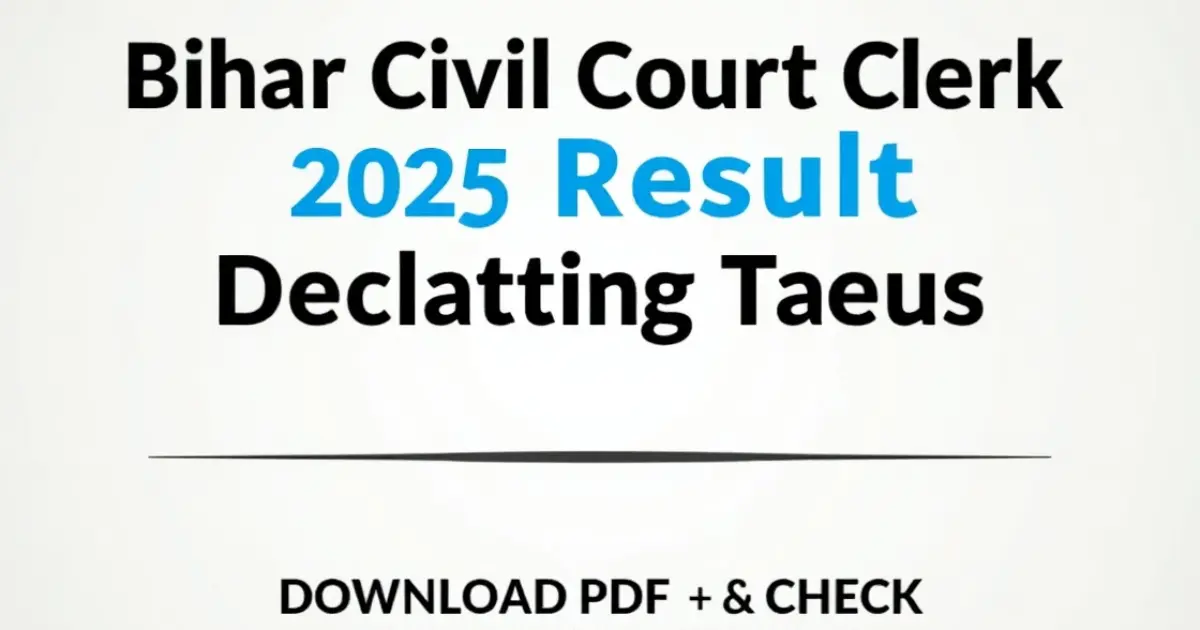The organization of time, notes, and studies can be very overwhelming for a student. Fortunately, technology makes it easier by creating several apps and tools designed to help students stay more organized, focused, and productive. This guide will cover some of the best apps and tools for students for everything from note-taking to time management.
1. Evernote – The Ultimate Note-Taking App
Evernote is one of the most popular note-taking apps for students. It allows a student to make and organize notes, add images, and even clip articles from the web. One can categorize their notes by tags, making it easy to search for information when needed. From lecture note-taking to creating a study guide, Evernote keeps everything in one place.
Key Features:
- Notes are organized into notebooks and tagged
- Sync with all your devices
- Add photos, PDFs, and audio recordings
- Web clip articles from websites
2. Google Calendar – Best for Time Management
When you want to be on top of your daily calendar items, Google Calendar is the go-to tool. This enables tracking classes, assignments, examinations, and sports. You can even set it to remind appointments, keep track of recurring events, or share your calendar with classmates when working on a group project.
Key Features:
- Easy-to-use interface with color-coded events
- Set reminders for due dates
- Syncs with other Google apps like Gmail
- Share calendars for collaborative group study sessions
3. Notion – All-in-One Workspace
Notion is an all-in-one productivity tool that is perfect for students. The product combines note-taking, task management, and database features within one app. Here, you can create to-do lists, organize notes, keep track of assignments, and even work together with peers on group projects.
Key Features:
- Customizable templates for class notes and project planning
- Drag-and-drop interface for easy organization
- Group work collaboration tools
- Offline access for on-the-go study sessions
4. Forest – Stay Focused and Beat Procrastination
If you find it challenging to stay focused for a study session, Forest is the fun and effective solution. The app motivates you not to pick your phone through planting a virtual tree that grows as long as you remain focused. It’s an excellent solution in the prevention of distractions and productivity maximization.
Key Features:
- Grow a virtual forest by staying focused
- Track your productivity statistics
- Use the app with friends to invite others into groups to have challenges
- Available for iOS and Android
5. Trello – Best for Task and Project Management
Trello is a very great tool for managing the task if someone handles multiple projects. It is based on a simple system of a board and cards, which are lists of tasks where you may attach due dates and labels. This is ideal to start planning assignments, monitor the workflow of group projects, or even to plan your study schedule.
Key Features:
- Visual management of tasks by boards, lists, and cards
- Due date and reminder capabilities
- Drag-and-drop interface to easily sort tasks
- Collaborative features for team projects
6. Quizlet – Ace Your Exams with Flashcards
Quizlet is one of the good apps to memorize concepts, terms, and definitions. You can create your own flashcards or use other students’ sets. Quizlet also helps you prepare for tests through practice tests and games focused on key concepts, making it one of the greatest study tools for college students.
Key Features:
- Make and share flashcards
- Study modes like Match and Gravity games
- Practice tests to check your knowledge
- Access to millions of pre-made flashcard sets
7. Grammarly – Enhance Your Writing Skills
Whether you’re writing essays, reports, or emails, Grammarly is a must-have tool for all students. It helps find grammatical mistakes, improves sentence structure, and even suggests better vocabulary. The tool is available in both browser extension and an app form so you can use it anywhere you are typing.
Key Features:
- Real-time grammar check
- Advanced suggestions for clarity and engagement
- Works across various platforms like Google Docs, Microsoft Word, etc.
- Free and premium versions available.
8. MyStudyLife – Organize Your Academic Life
For students, MyStudyLife provides some tools to organize their academic life better. It would allow you to follow your class schedules, assignments, and even exams within the same account. The app synchronizes on all connected devices so you always have your schedule and reminders handy.
Key Features:
- Save your class schedules and assignment deadlines
- Set reminders for exams and tasks
- Multi-device synchronization
- Offline access for planning on the go
Conclusion: Boost Your Productivity with the Best Apps for Students
With the right apps and tools, managing your studies can become much easier. Whether you need help with note-taking, time management, or staying focused, there’s an app out there for you. Try out these best apps for students to boost your productivity, stay organized, and excel in your academic journey.